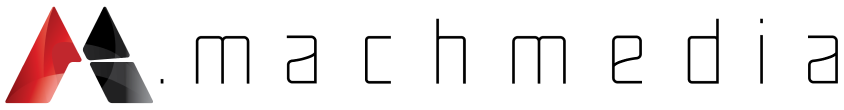8 Guidelines for Designing Accessible Presentations
Creating an inclusive work environment is ensuring your presentations are accessible for everyone. Follow our 8 guidelines to designing accessible presentations.
One of the most vital tools in the modern workplace is PowerPoint. However, they aren’t always accessible for everyone, which can make your materials exclusionary and can create an inequitable environment.
Mach Media has always made a sincere commitment to Diversity, Equity, and Inclusion (DEI). In our industry of marketing and communication, there are countless areas where these values need to be upheld.
PowerPoint Accessibility Guidelines
So, to help you foster inclusion in your workplace, we’ve put together a checklist to ensure your PowerPoints are as inclusive as possible:
- Create screen reader compatible custom templates.
- Add Alt-text and image descriptions for any charts, graphs, icons, images, pictures, shapes, or other media. Alt-text and image description are what screen readers use to describe pictures.
- Group layered images into single objects to create simplicity.
- Avoid excess animation. Your viewers may be sensitive to moving or flashing images. Strobing or rapidly moving images should be avoided, as this can make certain viewers sick or cause a seizure.
- Use high contrast color schemes to make your assets easier to read.
- Use solid backgrounds with a contrasting text color. If using a white background, use a color slightly off-white. These are more accessible for people with perceptual differences, such as dyslexia.
- Design slides to be accessible for people with dyslexia. Use simple fonts with adequate spacing between letters and use at least an 18-point font size. Avoid compressed fonts, fonts with uneven line weights, fancy/script/display fonts and italic or underlined fonts.
- Apply the “6 by 7” rule: only 6 words per line and 7 lines per slide to keep your text easily readable. Be sure to leave plenty of space above and below each line.
While this checklist can’t guarantee the inclusion of everyone, it is certainly a good start and worth the extra effort. For more checklists and DEI tips, check these out:
Looking for more marketing expertise?
Sign up for our newsletter
"(Required)" indicates required fields
YOU MAY ALSO LIKE…

How to add Video to your Digital Marketing Strategy
Digital marketing without video has become unthinkable. Now more than ever, marketers are using video to get their message across.
Read more